How to Set Up a Subscription Plan
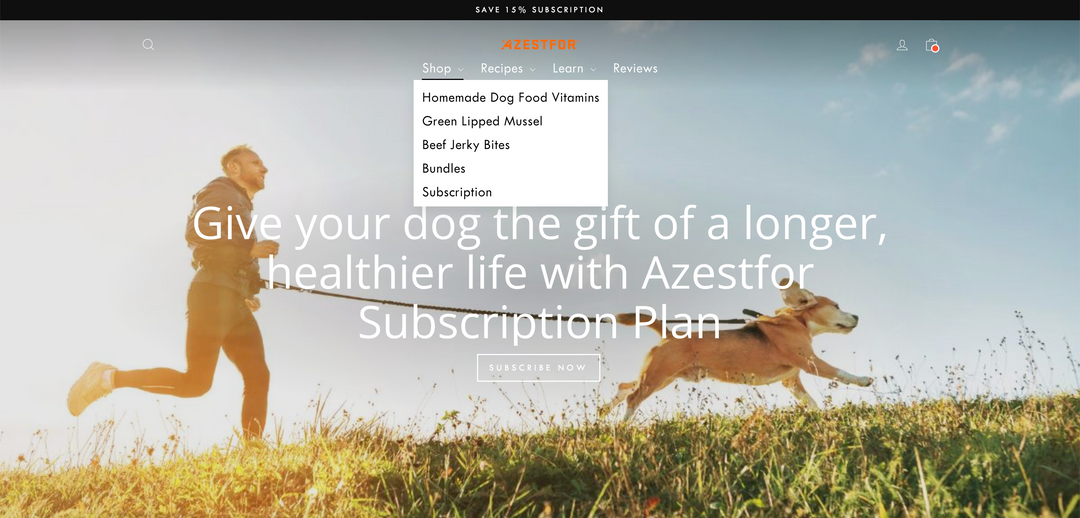
Customizable Subscription
Start by selecting your dog's favorite product(s) and quantities

Delivery Frequency
Subscriptions are set up to deliver every 30, 60 or 90 days, but you can change, the ship date as needed.

Adjustable Preferences
Add, remove, swap, skip or cancel at any time. It’s easy and risk free. No hidden policies, terms or fees.
How to Log Into Your Subscription Account
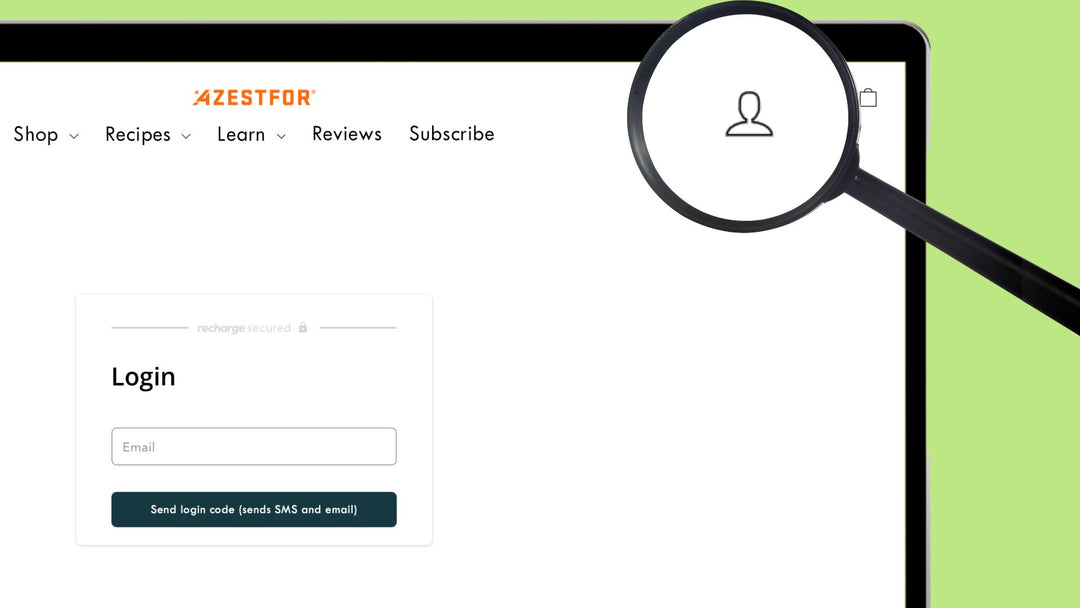
On Desktop
In navigation bar in upper right corner click on a human icon
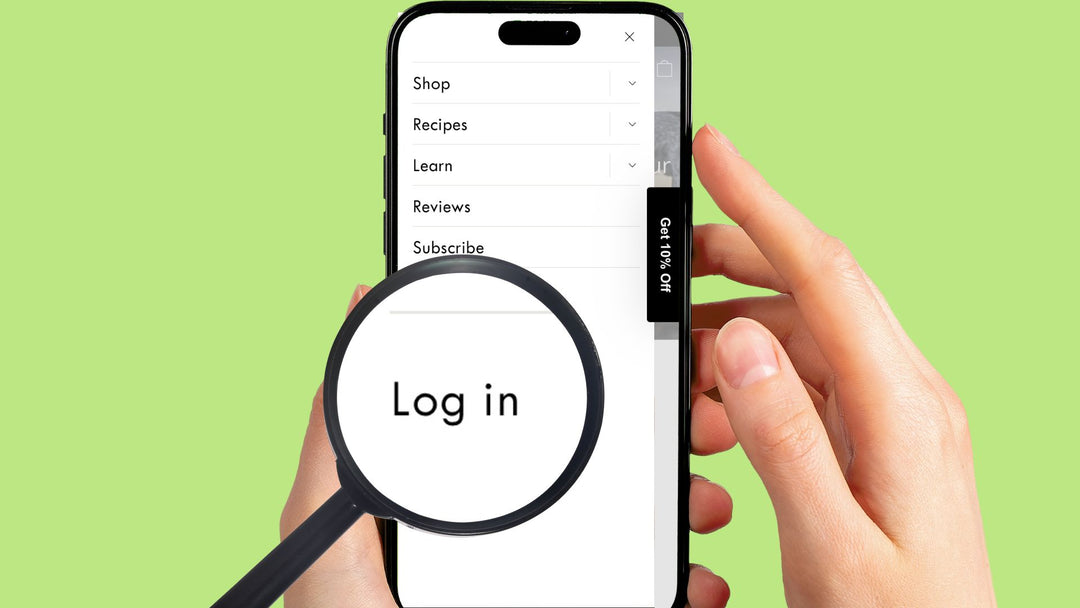
On Mobile
On upper left corner click three bars icon to open a menu. There scroll down to "Log In". Click on it to proceed with logging in.
To log in to your Non-Subscription account please click this link
If you need any assistance locating your customer portal link, email us at hello@azestfor.com
How to Manage Subscription
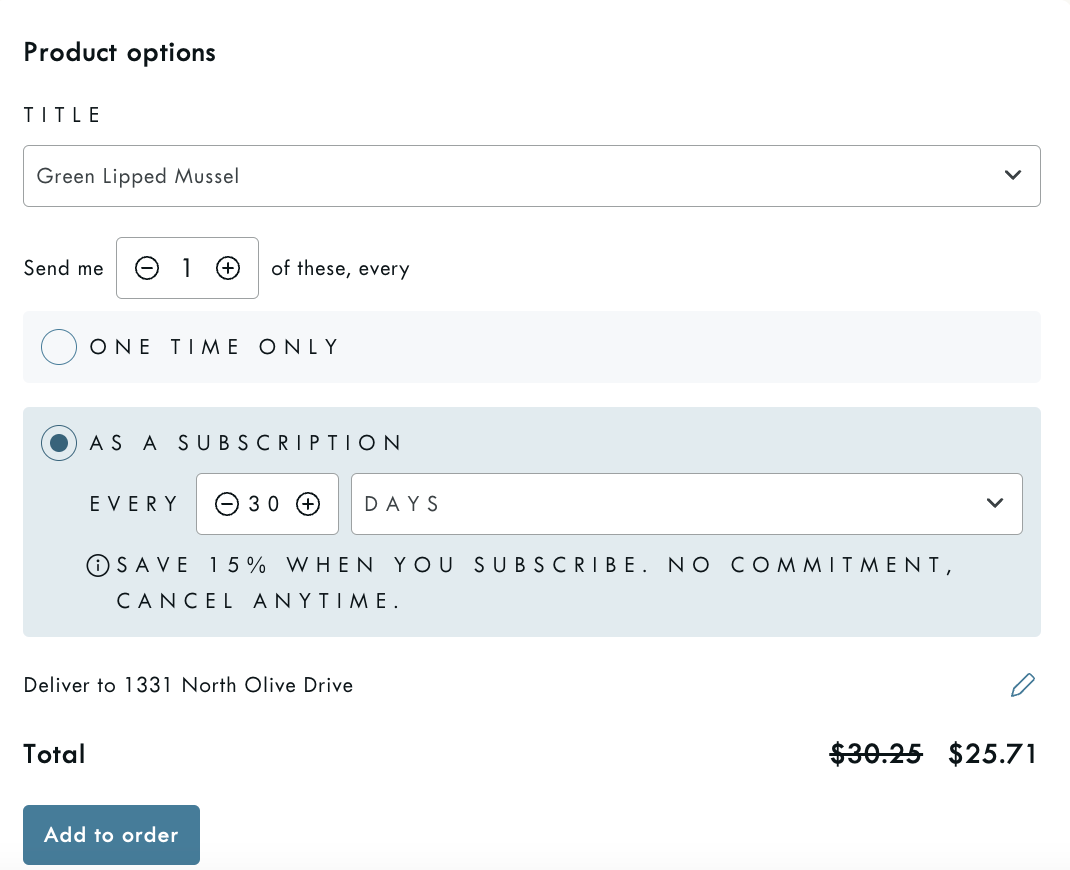
Add One-Time Purchase or Another Product Subscription to Your Next Order
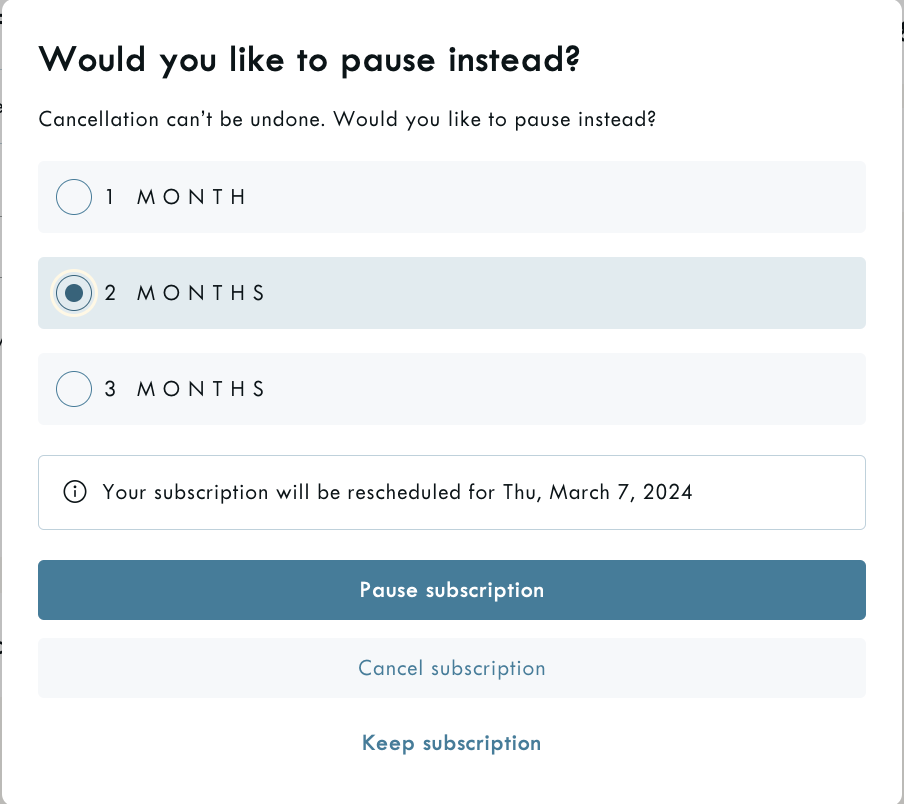
Pause Subscription
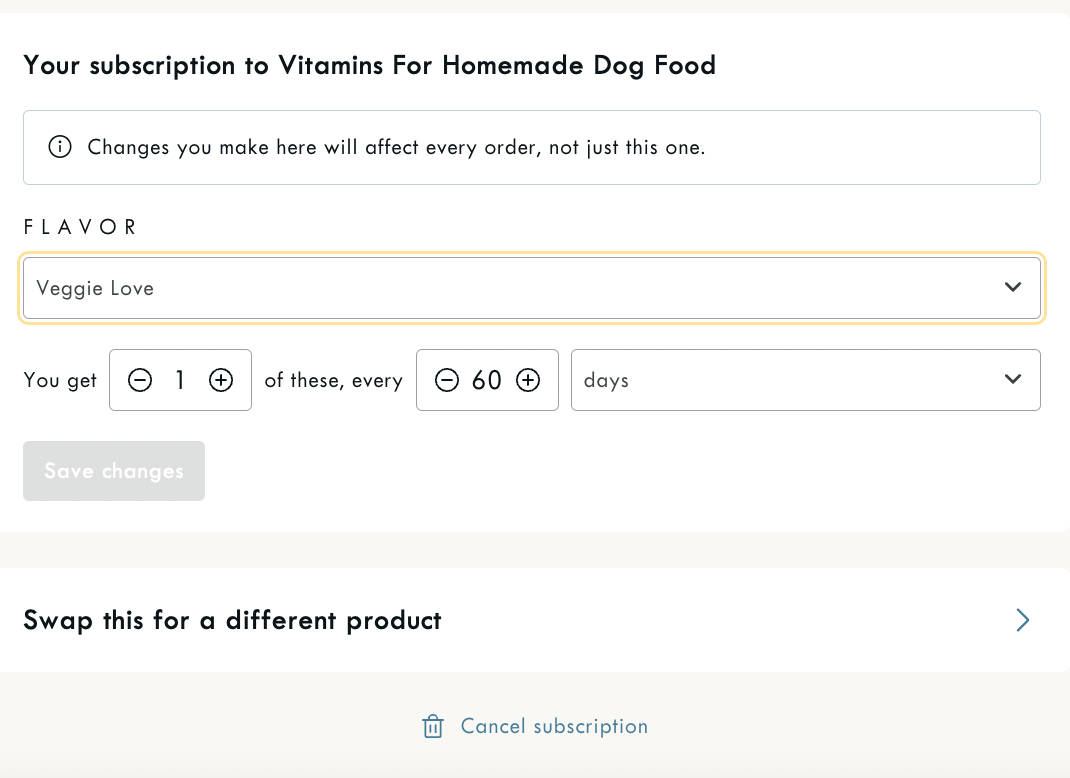
Swap the flavor or change to different product without cancelling your subscription
Subscription
- Save 10% off on All Auto-Ship Orders
- Flexible Delivery Schedule Choose 30, 60 or 90 days.
- Ability to Skip a Month
- Cancel Anytime In One Easy Step
- 100% Money Back Guarantee
- Save Time and Never Run Out of Product
- Automatically Receive Promotional Giveaways
- Free Shipping
- Automatically includes all gift giveaways
- Always friendly customer service
- Gift an order
- Add one-time purchase of a product to your upcoming subscription order
To change your subscription details please refer to this guide
We are Here to Help
Working Hours
- Monday - Friday 8AM — 4PM PST
Subscription FAQs
You are able to to change your subscription details by accessing your account through your customer portal.
If you need any assistance locating your customer portal link, email us at hello@azestfor.com
We are also happy to skip, cancel or calibrate your subscription for you.
Yes. Suggested subscription frequency is 30,60 or 90 days, but you can adjust it to custom number of days.
To edit the frequency for a subscription:
- Login to your customer portal.
- Click the Manage subscriptions tab.
- Under the subscription you want to edit, select Manage this subscription.
- You can change the quantity of products and frequency, then select Save changes to confirm
Yes, you can process your order immediately rather than the order date originally scheduled.
To send your order now:
- Log into your customer portal.
- In the View your next order tab, click Send now.
- Select Send this order now to confirm.
You can skip the next order or cancel the subscription anytime
To cancel your subscription:
- Login to your customer portal.
- Click the Manage subscriptions tab.
- Under the subscription you want to cancel, select Manage this subscription.
- Click Cancel subscription, thenCancel subscription again.
- Provide a cancellation reason and click Next, then confirm the cancellation by selecting Cancel subscription
Also, you always have an option to swap the product, customize delivery frequency or pause subscription without cancellation.
To return your product, email hello@azestfor.com for a Return Authorization (RA) number. Please include your order number and the item name in your email.
With your return number, name and order number mail your returning items to the following address:
Please note, you will be responsible for all return shipping charges. We strongly recommend that you use a trackable method to mail your return.
All returns must be postmarked within forty-five (45) days of the original purchase date. All returned items must be in new and unused condition, with all original packaging (bottle, bag or pouch), along with the original lot/date code stick still applied.
After receiving your return and inspecting the condition of your item, we will process your return less a 25% restocking fee.
Please allow at least ten (10) business days from the receipt of your item to process your return. Refunds may take 1-2 billing cycles to appear on your bank or credit card statement, depending on your bank or credit card company. We will notify you by email when your return has been processed.
- Log in to your customer portal.
- Click the Address & payment details tab and select manage payment methods.
- Click Edit on the existing payment to update.
- Select an option for how this payment method will be applied to orders, and fill out the form with the updated information.
- Click Add payment method to confirm your changes.
Sure. Skipping your next order will skip all subscriptions within the order.
Here is how to do it:
- Log into your customer portal.
- In the View your next order tab, click Skip.
- Confirm your changes by clicking Yes, skip this order.
You can contact us with any issue and we will be there to help. Just address your question through:
Email: hello@azestfor.com
Phone: 424-253-8676
(Mon-Fri 9am-5pm PST)
or fill in the contact form above.
Yes. You can add additional subscription product through shopping cart or your customer portal.
You can always adjust your address details in your customer portal.
Here is a short instruction how to do it:
- Log in to your customer portal.
- Click the Address & payment details tab and select manage addresses.
- Click Edit on the address to update.
- Select an option for which orders this address will be used for and fill out the updated address information.
Yes, you will get an upcoming charge notification 3 days ahead. You can adjust or cancel your oder before it is shipped to you.
- Login to your customer portal.
- Click the Manage subscriptions tab.
- Select Inactive
- Click + Reactivate to reactivate a cancelled subscription.



